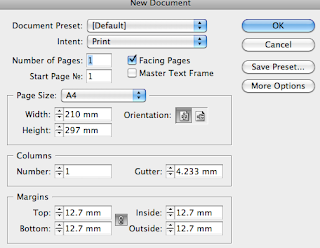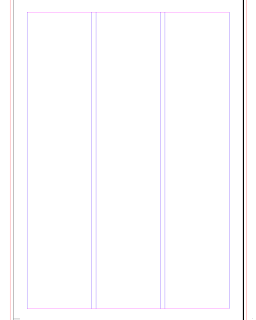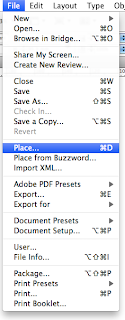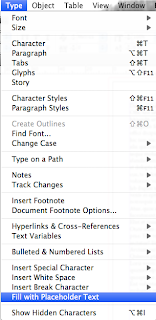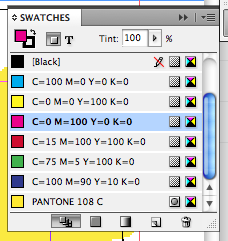- What is the problem?
- What subject/area of study are you focusing on?
- To what depth are you investigating this area/subject? Is this sufficient?
- What is the form and amount of your research to date?
- What visual material do you have to work with?
- Is there an appropriate amount of work for the time you have had to develop it?
- If there isn't why is this? How could you improve your work-rate?
- What is achievable in the time available?
- What methods are you using to evaluate the progress of your ideas?
Focus
- What are you identifying as areas worth developing further?
- What are you trying to communicate?
- What audience have you identified?
- What problem(s) have you identified?
- How do you intend to solve (these)?
- What further research does this require? (what, where, who and when?)
- What is your intention?
- Have you moved on from your initial starting point. If so how and why? What methods are you using to document this development?
- What processes will you need to use to develop your work?
- Do these processes require workshop access?