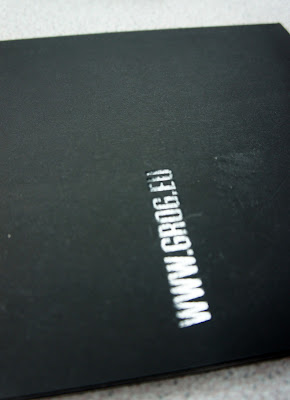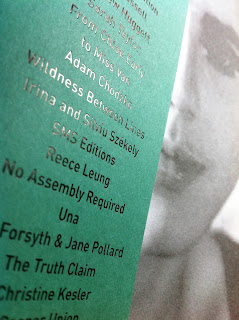Font Family; SanSerif
Utilise what was discussed in 'Type workshop 1' and develop a body of investigation to solve the problem: 'What 3 characteristics make this font unique when compared to Helvetica'. I'll be presenting my findings in A4 format in a pdf document. (Using Quarkxpress).
Investigation...
- A Geometric sans-serif typeface
- Designer: Aldo Novarese in 1962
- Originally made for one of the best-known Italian foundries, Nebiolo, in Turin
Mircogramma...
Characteristics of Eurostile...
"Super-curve" Hermann Zapf. It has a squared quality to its design. Many of the letters look as if they began life by tracing the frames of old television screens. There is a symmetry and implied mathematical quality to the design. Hermann Zapf dubbed this the “super curve,”
While many individual letters distinguish Eurostile, some of the most interesting are the K and k, which have diagonals that do not touch the vertical stroke or the lowercase t, where the crossbar is long on the right and the long tail curves all the way back to vertical. A, M, N, V, and W all have flat apexes, and the Q has the odd distinction of a tail longer on the inside of the character than on the outside.
Characteristics of Helvetica...
- two-storied a (with curves of bowl and of stem)
- narrow t and f
- square-looking s
- bracketed top serif of 1
- rounded off square tail of R
Serif fonts// These typefaces have letters with serifs that have a straighter and sharper feel and have fewer or smaller brackets. The letterforms have a slightly biased or vertical stress and medium contrast between the main strokes and hairline strokes of the letterform—more contrast than Old Style. The x-height tends to be tall in relation to the cap height. The ascenders of the lowercase letters can be taller than the cap height.
SanSerif fonts// The strokes end in square, rounded, angled or cupped terminals. The letterforms generally have a vertical stress and no contrast in the strokes of the letterform. The strokes tend to be uniform throughout the entire letter, also giving it a mono-line look. The x-height tends to be tall in relation to the cap height.
Typographic matchmaking - Visualising the typeface in design when placed with a Serif typeface; Didot...
Discussion...
Why do we need A-sizes?...Because they provide us with a universal code.
Quark Xpress - 'The Original', Similar programme to 'Indesign', alot more effective when your working for print based type. Provides the core elements to do what you need.
Handout
What 3 characteristics make this font unique when compared to Helvetica?...
Solid letters = 'Eurostile'
lowercase & UPPERCASE.
As you can see the 'W' shares similarities to Helvetica, they both have flat apexes and are uniform throughout the whole letter. However the ascenders of 'Eurostile' are slightly smaller, as well as thinner, giving Helvetica a larger weight an overall bolder aesthetic quality.
In the lowercase 't' of 'Eurostile' the crossbar is horizontal and long on the right, the long tail curves all the way back to vertical giving the impression that its 'sitting on' the baseline. The ascenders of all 'Uppercase Eurostile' are all equal to the cap-height.
When looking at the diagonals of Helvetica, you can see that they interact with the vertical stroke whereas 'Eurostile' is a bit more interesting & distinguishable, the diagonals do not touch the vertical stroke! On review there's no transition between the letterforms of 'Eurostile'...no gradual, no abrupt and no instant. The proportions of Helvetica appear to be 'expanded' as oppose to medium.
----------------------------------------------------------
Useful source of S/R;
Development
----------------------------------------------------------